Design is ubiquitous. Everything around us is designed to be the way it is. Design is thus never a beginning; it is always an extension, refinement and distillation.
Design is representing of intent and is generally connected to terms like creativity and innovation or often seen as a form of an art. Every design is basically about revamping an already existing idea or design. Sites that need redesign is not only about enhancing but it is about innovating and making it more acceptable to suit the needs that change with time.
There is no design that starts from the very original; it is always a designer who works on design solutions that are already at hand and which had existed as an issue. The process never begins; it is always about recreating an existing design that may look like a problem, issue or a scope of improvement. The online image sharing over social media has evolved out of the need of traditional photo album sharing ways. To sum it up, UX website redesign is about molding an old complex concept into a simple and convenient one by improving it.
Why we need to redesign a website?
Redesigning your website has a lot of benefits, some more appealing than others. However, updating your website is generally the last thing you consider doing for your company. However, it's crucial to comprehend and recognise the crucial part your website plays in your efforts to acquire customers as well as the total effect it has on sales and revenue. There are many companies that provide website redesign services.
Let’s check out some reasons that explain the need to redesign a website:
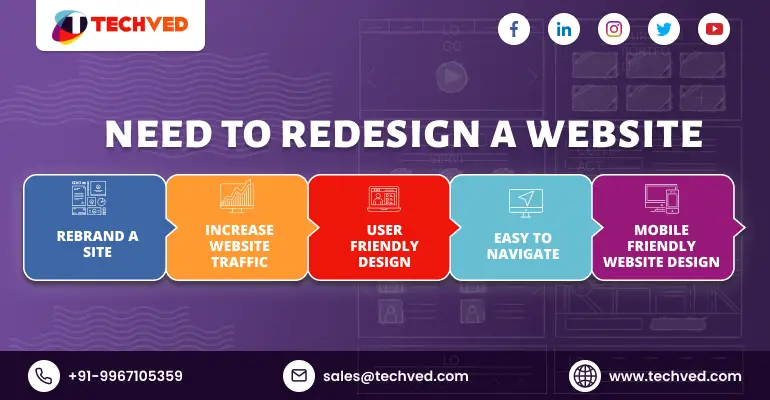
1. Want to Rebrand A Site
It's possible that your website still uses outdated plugins that haven't been updated in years, making it hard for search engines to read and impossible to access on mobile devices. Your website needs an update! A better user experience for your visitors will result from updating your website with the most recent technologies and plugins, which will improve performance and efficiency.
2. Drive More Traffic to Site
Because you don't have to wait for someone to make the changes for you, having more control over managing and updating your website allows you to launch marketing campaigns more quickly. With this option, you can test more landing pages and determine what is and isn't working for you more quickly, which will help you realize results faster and attract more leads to your website.
3. Create Better User Friendly Design
A problem arises when a website appears outdated and neglected. But having a beautiful website that is too challenging to use is also unacceptable. When you've identified some potential causes for your usability problems, it's a good idea to go back to the beginning and concentrate on redesigning with web design principles in mind. Users will undoubtedly find it difficult to understand the UI if it doesn't use good and predictable composition, balance, and components.
4. Add More functionality To Site
Not every business will feel the need to rebuild their website whenever a new feature or service is introduced. However, a redesign is a crucial component of maintaining the website lucrative and relevant for businesses who frequently make big changes to their services and generate a sizable chunk of their money that way.
5. Be Mobile Friendly
Users may access your website nowadays via a desktop, laptop, tablet, or one of the many different types of mobile devices. And from each of these entrance points, customers demand a smooth experience. They want to be able to use their phones and need smooth access and if your website does not offer a seamless experience across all platforms, you can lose these users as consumers.
The design is present in various different forms; as an incomplete design that needs to be completed, as a complex layout that needs to be simplified, a raw solution that needs to be beautified. It is bringing about functional improvement or aesthetical innovation. There is always a relation between a design and its past related dimension. However there are a lot of stages involved in this redesign process and there is no final stage that indicates the end. Implying that there is no design that is complete or an ultimate solution, the scope of improvement always exists. Designing thus follows a continuous path; there can be uncountable steps for website redesign of the base design.
Planning a website redesign is a big process. Let’s look at the strategy to Redesign a Website.

1. Audit Current Site
You must first do the auditing of the website that which portions of the layout need fixing before you may fix them. Audit the website carefully and rank the modifications that you want to see.
2. Determine User Current Behavior
Understanding user current behavior & what the user is searching for, what questions they need to have answered, and how they will search for them on your website on their journey to completing a purchase is the only way to truly position yourself for success.
3. Set Goals
Analyzing your goals for the site will help you focus your efforts and decide whether a redesign is necessary. You may stay organized and motivated by creating a list of particular goals you want to accomplish with a redesign, such as boosting web traffic and lowering bounce rates.
4. Create A Plan
Making a solid strategy is the next step after deciding on your website redesign goals. You can create a website redesign plan & use it to define and structure the content of your website.
5. Setting Timeline
It's important to create a realistic schedule for achieving your goals now that you have a plan in place for how you want to do it. The word "realistic" is crucial here. Websites that stand out require time. You don't want to design a timeline that is either too long and lacks a sense of urgency, or that is too short and encourages your team to rush through critical processes.
6. Update Brand Style Guide
One of the most crucial resources your business has is a brand style guide, so if you don't already have one, create one right away! A brand style guide makes sure that your intended and actual messages for your brand are consistent. It's a set of rules that everyone in your company can follow to understand and replicate your brand.
7. Research & Analyze Competition
Gathering ideas and insights will also help you to discuss what aesthetic components and styles you want to include as a team. This finally confirms that your entire team is on the same page with the visual direction of your redesign and that it is in line with the overall project goals.
8. Content Strategy
One of the most difficult things for teams to do during a redesign is to focus on content after design. It's tempting for teams to become overzealous and want to dive directly into design so they can see all of their hard work come together. Plus, let's be honest, it's usually the most enjoyable portion. Therefore, it is very critical to create a solid plan and website redesign strategy for your business.
9. Design A Site
When you're prepared to start designing entire pages, start by developing the first three or four sections of a high-impact page (I like to start with the homepage), and then present the design to the team for comments. By ensuring that your design is headed in the proper direction, you can ultimately save time and avoid making needless adjustments. You can start working on your design once your team is completely in agreement. As you progress through each page, make sure you're receiving consistent team input and buy-in.
10. Develop & Launch Site
The final phase of any redesign is often development, and this is also true with our website redesign checklist. There may be a lot of tension associated with this phase because it has been a long process to get here, yet hurrying development might lead to failure and delays. You've been planning, designing, developing, and auditing your new site for months, and now you're ready to launch it. Perform a pre-launch evaluation of your website to ensure that everything is in place and prepared for launch before going live.
Conclusion
Redesigning a website is a process of creatively bringing about step by step changes, taking the design through constant improvements and treating it with new combinations of solutions. The design is basically a process of revamping website on a continuous basis, and it applies to every form of design. Consider a mechanism, process, technology or anything else for that matter, redesigning keeps taking place at regular intervals and this rebuilding cycle is in point of fact endless. It is important for designers to adopt a problem solving attitude in their vision.
FAQs
What is redesign approach?
Adopters of process redesign stand to gain a significant competitive advantage, either through revolutionary change or greater efficiency and/or quality. We are a leading website redesign company that understand your needs and requirements to provide you with the best services.
How do I redesign my WordPress site?
A website redesign is always a little more complicated than that. Take a look at redesigning a website steps for updating WordPress.
Decide on your redesign's objectives.
Organize your redesigning effort
Consider the tools you have at your control.
Make a plan for redirection.
Establish the content for your new website.
What are the 5 principles of web design?
The top 5 principles of web design are:
A well-defined goal: Every well-designed website meets the needs of its visitors. It is important to have a very clear objective is the greatest way to create a website that appeals to users.
Quick load time
Improving speed and performance is an ongoing experiment, therefore some of the greatest strategies to optimize page load times include minimizing image sizes, consolidating code into a single CSS or JavaScript file, and HTML, CSS, and JavaScript.
Maintain a constant style
Despite text taking up much of a website's area and reading being one of the most common online activities, typography is frequently neglected for its impact on a website's overall success.
Good communication
Users want information quickly, therefore no matter the media, your message must be simple and easy to understand. For menus and graphical elements, for example, this entails organizing information hierarchically, but for text, it entails making appropriate use of bullet points and subheadings.
Making it accessible
With the increasing usage of smartphones & tablets making your website mobile-friendly is essential. Following excellent UX and UI guidelines for mobile design can further improve your design.
How do I start UX redesign?
There are several approaches to studying UI/UX design, and there is no single right or wrong way. It all boils down to understanding the principles of good design and applying them until you master them.
Here are few steps to start with your UX redesign:
Understand the foundations of user experience design
Develop an eye for good design
Invest in appropriate design software
Create a portfolio of your work
Seek feedback
Gain practical work experience