What is Web Content Accessibility Guidelines (WCAG)?
It is developed through the W3C process. This process is in cooperation with individuals and organizations around the world. It lies in the goal of providing a single shared standard for Web Content Accessibility. This meets the needs of individuals, organizations, and the government internationally.
The website content accessibility guidelines explain how to make web content more accessible to people with disabilities. Web “content” generally refers to the information in a web page or web application, including:
- Natural information such as text, images, and sounds.
- Code or markup that defines the structure, presentation, etc.
What WCAG stands for?
WCAG is primarily intended for:
1. Web content developers (page authors, site designers, etc.)
2. Web authoring tool developers
3. Web accessibility evaluation tool developers
4. Others who want or need a standard for web accessibility, including mobile accessibility
Related resources are intended to meet the needs of many different people, including policymakers, managers, researchers and others.
WCAG is a technical standard, not an introduction to accessibility. For introductory material and the answer to your question- “Where should I start?” You will get to know the laws, standards, and WCAG guidelines of how making information accessible is accomplished.
WCAG is accepted worldwide
The most widely accepted standards are the Web Content Accessibility Guidelines (WCAG). These technical standards are based on four pillars of accessibility that define how information should be presented digitally. If we see WCAG 2.0, these are the standards adopted by the governments of Australia, Canada, France, Germany, Hong Kong, India, Italy, Ireland, Israel, Japan, Netherlands, New Zealand, Norway, Spain, UK and USA to measure digital accessibility in your organization.
WCAG 2.1 was released in June 2018 and builds upon the previous version without alteration to previous standards. The W3C wcag consists of members from around the world who contributed to the building of web content accessibility guidelines.
According to WCAG, information that is presented digitally should be:
1. Perceivable
2. Operable
3. Understandable
4. Robust
These are the 4 Pillars of accessibility that define how information should be presented digitally. Let us discuss these wcag 4 principles ;
1. Perceivable
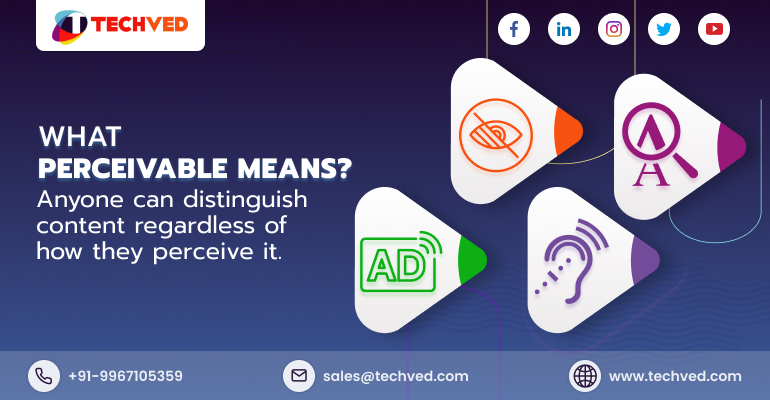
Starting at the most basic level, users must be able to process information. Information that is not presented in a processable format is not accessible. Among other affordances, this means providing text for those who cannot hear, and audio for those who cannot see. It does not mean creating audio for all text, but the content must be consumable by screen readers and other assistive technologies. Websites and apps that require sight or hearing won’t pass the test of perceivability.
Ask yourself
Is there anything on our website that a blind, deaf, low vision or colour blind user would not be able to perceive?
There should be a non-text alternative for all text and text functions. Some examples of “perceivable” include alt text for images and captions on videos, colour contrast practices such as red text not being used against a green background as 8% of men have red/green colour blindness. Content should be easy to see or hear or feel with a connected Braille display, and it should be easy to locate.
2. Operable
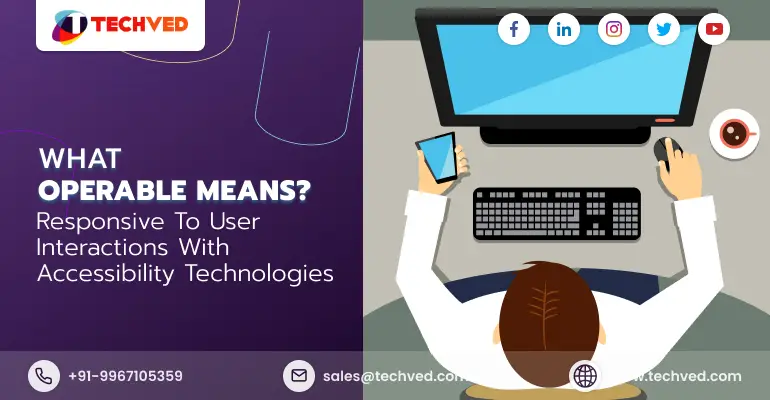
People with disabilities have to be compelled to be able to operate websites and applications with a range of tools. Several users with disabilities cannot operate a mouse. Alternatives like keyboard-based operation should be implemented.
To help users with cognitive disabilities operate an internet site, animations and media should be manageable, and time limits for finishing an action ought to be generous or configurable. Most significantly, sites and apps should be forgiving. All people, not just those with disabilities, make mistakes. Provide second possibilities, instructions, cancellation options, and warnings to assist all users.
Ask yourself:
Will all functions of our website be performed with a keyboard?
Can users control the interactive elements of our website?
Does our website make completing tasks easy?
Here, buttons should work notwithstanding whether or not someone is using a keyboard, a mouse, a touchscreen, a joystick, or any other input mechanism. Users ought to be able to navigate through the content easily. There should be no “keyboard traps” (places where you can tab onto a part but are unable to tab back out).
3. Understandable

If users operate a website, that doesn’t mean they'll understand it. Understandable websites use clear, concise language and offer functionality that is simple to comprehend. If a user takes an action, the association between the action and also the result should be obvious. Navigation should be used systematically across a website. Forms ought to follow a logical flow and provide clear labels. If a user should undergo a method — sort of a checkout — adequate guidance should be provided. If this appears like usability and not accessibility, that’s because usable websites are inherently more accessible.
Ask yourself:
Is all the text on our website clearly written?
Are all of the interactions simple to understand?
The language presented visually should be the same because the language is coded into the website so that the screen reader is reading it in the correct language. I once saw miscalculation within the coding result in an unexpected change of language for screen reader users from English to French right in the middle of the examination.
4. Robust
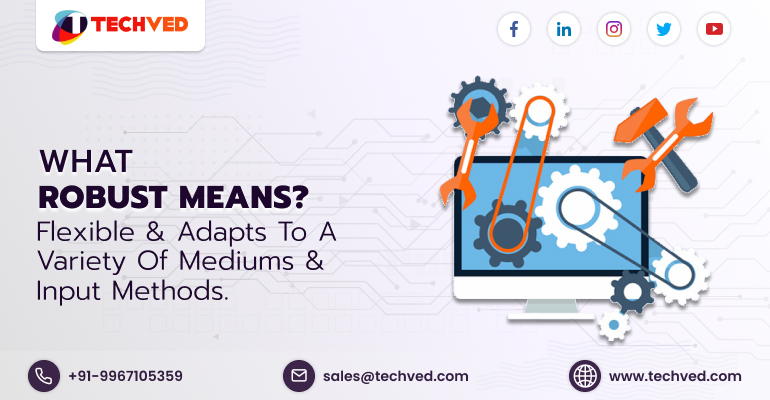
Users decide their own mixture of technologies. Within limits, websites should work well enough across platforms, browsers, and devices to account for personal choice and user want. While users cannot expect a website to support internet explorer 1.0, sites shouldn't dictate the technology users can use. When sites dictate supported technology platforms, they prohibit access for any non-conforming user. One of the most effective ways in which to meet the principle of robustness is to follow development standards and conventions. Clean code is generally more robust and expendable across platforms.
Ask yourself:
Does our website only support the latest browsers or operating systems?
Is our website developed with best practices?
The content ought to be usable with a variety of technologies, helpful and otherwise, and remain usable as technology changes. For instance, a video should work regardless of the browser or device on which you are attempting to observe it.
Conclusion
The goal of WCAG accessibility is for your organization’s digital information to reach everyone, regardless of how they access that information. You need to remain familiar with both WCAG accessibility standards and changing technology. Make accessibility an integral part of your organization with TECHVED Consulting. Allow it to mould how your digital content is created and provided to your audience for their convenience. They also cover more than the specific guidelines: Questions such as “What is simple language?” Simple to whom? In what context? If your online content meets these basic pillars of the WCAG philosophy, it will meet or exceed the individual standards found in web accessibility guidelines.
FAQs
Does WCAG apply to all websites?
Yes, the Web Content Accessibility Guidelines, or WCAG, are considered the benchmark for web accessibility. Section 508 requires that all website content be equally accessible to people with disabilities. This applies to web applications, web pages and all attached files. It applies to intranet as well as public-facing web pages.
Who invented WCAG?
The first web accessibility guideline was invented by Gregg Vanderheiden and it was released in January 1995. Over 38 different Web access guidelines followed from various authors and organizations over the next few years. The WCAG 1.0 were published and became a W3C recommendation on 5 May 1999. They have since been replaced by WCAG 2.0.
Does WCAG cover ADA compliance?
WCAG (Web Content Accessibility Guidelines) is a compilation of accessibility guidelines for websites whereas ADA is a civil rights law in the same ambit. Since the WCAG is not a regulatory or statutory body, there is no need to have a compliance plan for it. However, its guidelines for different tiers can serve as a basis for compliance with ADA.
What are the levels of WCAG?
The Web Content Accessibility Guidelines (WCAG) version 2.0 AA is the most-used when it comes to accessibility compliance, standard worldwide.
There are three levels of WCAG compliance; A, AA, and AAA. Each level has guidelines that must be met to consider the website accessibility for all users.
The different WCAG levels also provide more flexibility in maintaining compliance.
Let us look through the differences between levels:
Level A
Level A is the minimum level. This makes sure that the website prohibit elements that would make the website inaccessible.
Level AA
Level AA includes all Level A and AA requirements. This includes rules and regulations around the world, including the ADA. Many organizations strive to meet Level AA.
Level AAA
Compliance at this level makes your site accessible to the maximum number of users, and makes this experience easy. This also shows that you are considerate of your audience and their needs. Since many websites are not accessible, your users will notice this extra level of care. Level AAA includes all Level A, AA, and AAA.